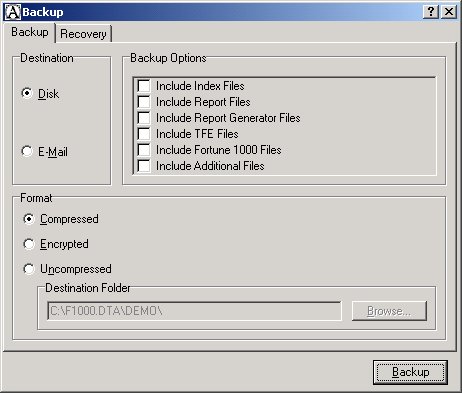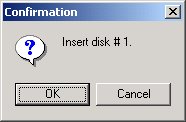How to Make a Backup Copy of Accounting Files
311
Backup copies can prevent data loss should your computer fail. Here are the steps to follow to make a backup copy of your accounting data.
- Open the Acomba company which data you want to backup.
-
From the File menu, select Backup…
The Backup window is displayed. - Select the Backup tab.
-
From the Destination option group, select the desired type of backup operation to perform.
- Disk: The Disk option is used to save the copy on diskette, hard drive, tape or any other removable media.
- E-Mail: The E-Mail option is used to send the backup copy to the recipient over the Internet.
-
From the Backup Options group, select the desired options.
- Include Index Files: Select this option to include Acomba index files into the backup copy. Index files are file allocation tables. It is not required to save them as Acomba automatically compiles the index files when the backup copy is restored.`
- Include Report Files : Select this option to include the Reports sub-directory of the company folder into the backup copy. By default, the Report sub-directory contains the archived report files such as daily reports, payroll journals, etc.
- Include Report Generator Files: Select this option to include .RGS. These files are reports created using either the Acomba Report Generator (.RGS). To be added to the accounting data backup copy, these files must be saved in the company folder.
- Include TFE Files: Select this option to include into the backup copy the electronic funds transfer files found in the company folder and the TFE setup information.
- Include Attachment Files: Select this option to include into the backup copy files attached to calls, E-mail messages, etc. that are stored in the Attach sub-directory.
- Include Company Documentation Library Files: Select this option to include into the backup copy files linked to the Company Documentation Library feature, sorted in the LibCorpo sub-directory.
- Include Stocktaking Files: Select this option to include into the backup copy the stocktaking files found in the company's PriseInv folder.
- Include Archive Files: Select this option to include into the backup copy the archive files found in the company's Archive folder.
- Include Fortune 1000 Files: Select this option to include into the backup copy the Fortune 1000 data files found in the company folder that you wish to save.
- Include Additional Files: Select this option to include into the backup copy files unrelated to Acomba. They can be Word, Excel or other files. Those files must be specified int he Acombak.txt file.
-
From the Format option group, select the file format.
- Compressed: This format is used to compress the resulting file at a ratio of 10 to 1. It is the most commonly used option.
- Compressed with Password: This format is used to compress the resulting file at a ratio of 10 to 1 and to protect the backup copy using a password that is required to restore the data.
- Uncompressed: This option is used to copy the actual data files at the location specified in the Destination Folder field.
- Insert a diskette as needed and click Backup.
- The Saving Backup Copy window is displayed.
-
In the Save In box, specify where to save the backup copy.
Note : When the backup copy must be saved to a CD, save the backup file on the computer hard drive first, for example, in My Documents, then burn the file on the CD.
-
In the File Name box, enter the name of the data backup file.
Warning : No blank space, accent or punctuation mark are allowed in the filename.
-
Click Save.
The Confirmation window is displayed. -
Make sure the destination device is in the drive and click OK.
The Backup Files: Disk Contents window is displayed.
- Target Folder: This line displays the destination of the backup copy.
- Folder Contains: This line displays the number of files found in the destination folder.
- Free Space: This line displays the destination folder available space.
- Estimated Size of Backup: This line displays the size of the backup file. Use this information to estimate the free space needed to save the file.
- Disk Contents: This command is used to display the contents of the destination folder. The View Disk Contents window is displayed to let you view or delete files.
- Refresh: This command is used to refresh the information displayed on the Folder Contains and Free Space lines. It is usually useful after a new device is inserted in the drive.
- Cancel: This command is used to terminate the backup procedure.
-
Click OK.
The Backing up Files window is displayed and the copy is performed. - Click Finish to close the Backing up Files window.
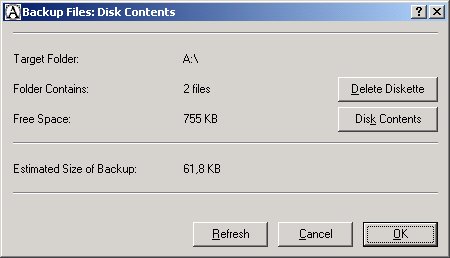
Below is the description of the window's contents.